Editor's review
The PDF file format is increasingly finding an adherent following amongst professionals who prefer a secure format for document storage and sharing in an interconnected world where cyber threats are always near the corner. As compared to say a MS Word file, a PDF document is more malleable to granular access controls and secure encryption. Now in organizations where multiple PDF files, say reports or financial data sheets need to be stored and cataloged, there is a need for a PDF security tool that can process a large set of files in one go. The PDF Secure SA 1.03 is possibly amongst the best batch processing security tools available today that deals with PDF files and it comes loaded with a host of intelligent options.
When you start the PDF Secure SA 1.03 application you are greeted by a somewhat drab looking interface which showcases most options in a single screen. Basically you need to select the files that you wish to protect and then set passwords for opening or modifying the files. Next you need to select the encryption level you wish to enforce, depending on your threat perception. Once done you can get down to the task of placing individual restrictions like preventing Print permissions or blocking the ability to include comments. A whole array of options that deal with disallowing copying to blocking document signing is available for your perusal. On the technical front the application sports a compact setup file of less than two megabytes and it installs without a sweat on most Windows OS based machines.
For document managers and IT administrators looking to secure PDF data files in offices, the PDF Secure SA 1.03 comes across as a blessing. We mark this sophisticated tool with a score of three and half ratings stars for its optimum performance.


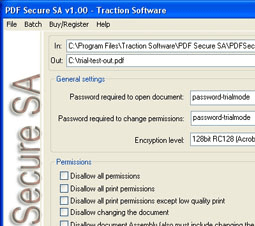
User comments